As the gig economy continues to flourish and projected revenue doesn’t always support the addition of new full-time employees, employers are increasingly turning to independent contractors, leading to a boost in the number of W-9 forms they need to manage. Whether this is your first time managing a W-9 for freelance work or you just need a refresher, we’ve got you covered.
We’ll help you understand when a freelance W-9 form is needed, what information is required, and how to sign and keep track of your W-9 forms with Dropbox Sign.
But let’s start by understanding why W-9 forms are needed in the first place.
This blog post is for businesses sending out W-9s. If you’re a contractor or freelancer who needs to fill out a W-9 form, check out this guide.
Why are W-9 forms important?
In basic terms, a W-9 form is useful for collecting tax information from independent contractors and freelancers. It helps you to properly prepare a 1099 form, which can be used to report payments made to contractors and let you know whether or not to deduct backup withholding from their earnings.
Who needs to complete a W-9 form?
Any individual working for your company who is not a part-time or full-time employee—these employees should instead fill out W-4 forms when they start and receive a W-2 when tax time rolls around.
On the other hand, freelancers, contractors, or anyone self-employed who provides services or goods to your business should fill out a W-9 form so that you can provide them with a 1099 form.
When is a W-9 required?
It’s best practice to have all freelancers or contractors fill out a W-9 form before starting any work, but it’s only required if you’re planning on paying them over $600 in total for services rendered during the tax year.
So if you’re only going to hire a freelancer for a $550 job, you don’t need to have them fill out a W-9 form, but if the scope of the project grows and you’re now paying them $1000, make sure they complete the W-9.
What information is needed on a W-9 form?
As the employer, you don’t have to fill out anything on the W-9 form—the document is for the freelancer or contractor to complete. But it's important to make sure the information is accurate, so here’s what you should look out for:
- Full name
- Business name (if applicable)
- Federal tax classification
- Exemptions (if the tax classification isn’t an individual)
- Address
- Tax identification number (TIN)
- Certification (signature and date)
How to make filling out W-9 forms easier
Ditch your paper forms and save time by using Dropbox Forms to collect information from independent contractors.
Try it for yourself with our interactive demo.
How to manage independent contractor W-9 forms with Dropbox Sign
Step 1: Upload the document to Dropbox Sign
After logging into or signing up for Dropbox Sign, upload the blank W-9 form to your account.
Click Upload and choose Computer if the form is saved on your device. You can also upload from other cloud options, including Dropbox, Box, or Google Drive.

Input the Name and Email address of the contractor or freelancer who will be completing the form. Click Next.

Step 2: Format the W-9 form
On the following screen, you may get a message asking you if you’d like to keep the pre-existing fields on the form. Click Include.
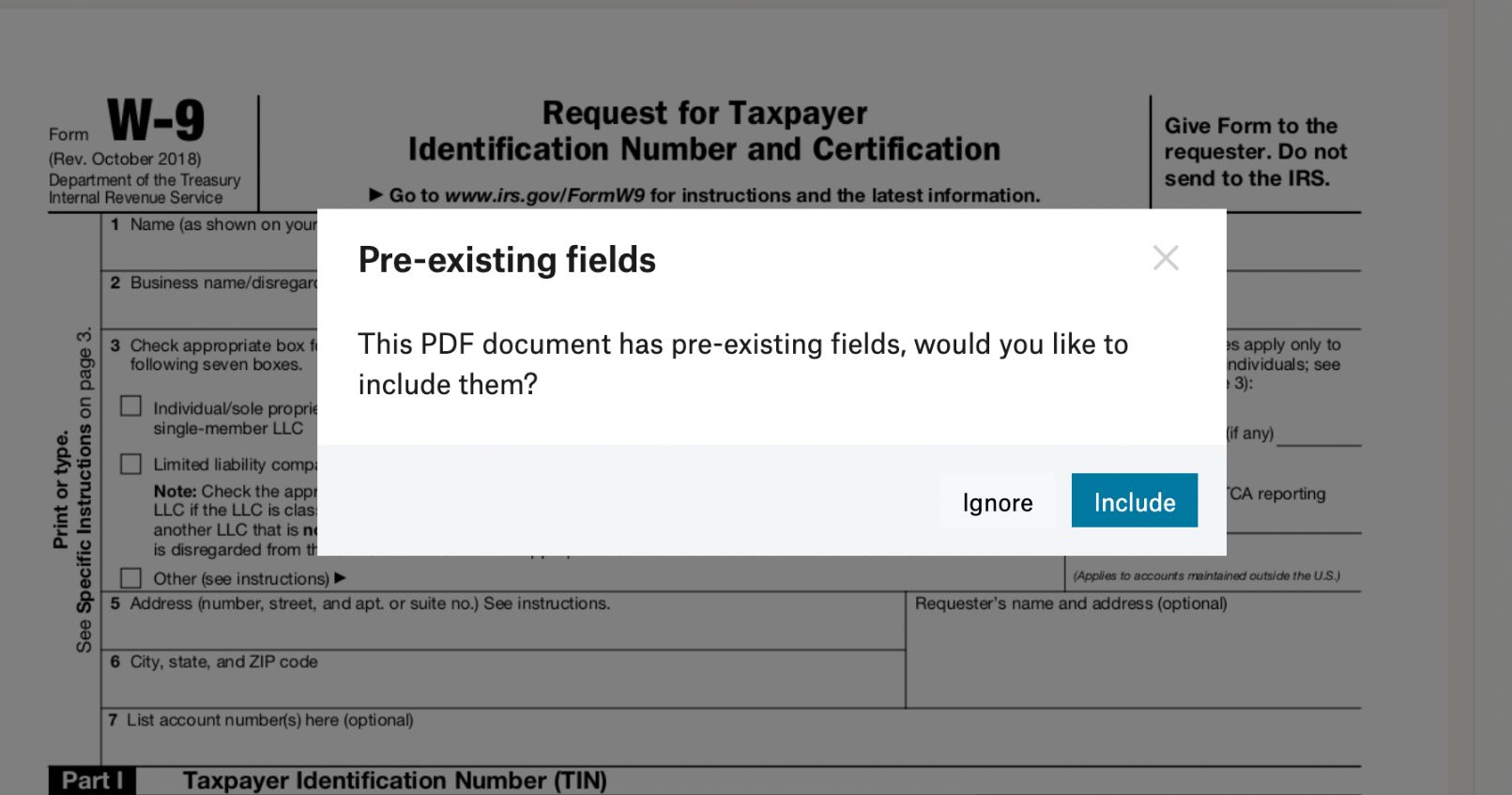
Scroll down to the “Certification” section of the W-9 form and place a Signature field and a Date signed field in the appropriate areas. Simply drag and drop the fields from the sidebar menu.

Step 3: Send a signature request
Click Next to go to the “Review and Send” page. Add yourself or someone else from your company as a CC recipient.
Under Email to signers, write a subject line and an optional message.
Hit Send for signature to email the form to your freelancer or contractor.

Save time and streamline document signing with Dropbox Sign
Managing your W-9 forms and any other documents with Dropbox Sign is as simple as it gets. When you send your W-9 form with Dropbox Sign, your contractors and freelancers can easily fill out W-9 forms and the status will show up as “Signed” in your account. This keeps the process of managing your forms secure, organized, and convenient.
Plus, you don’t need to format the W-9 every time you hire a new contractor. Instead, you can save the formatted form as a Template and add the new contractor’s contact information to request a signature.
진행 상태 확인
Thank you!
Thank you for subscribing!



